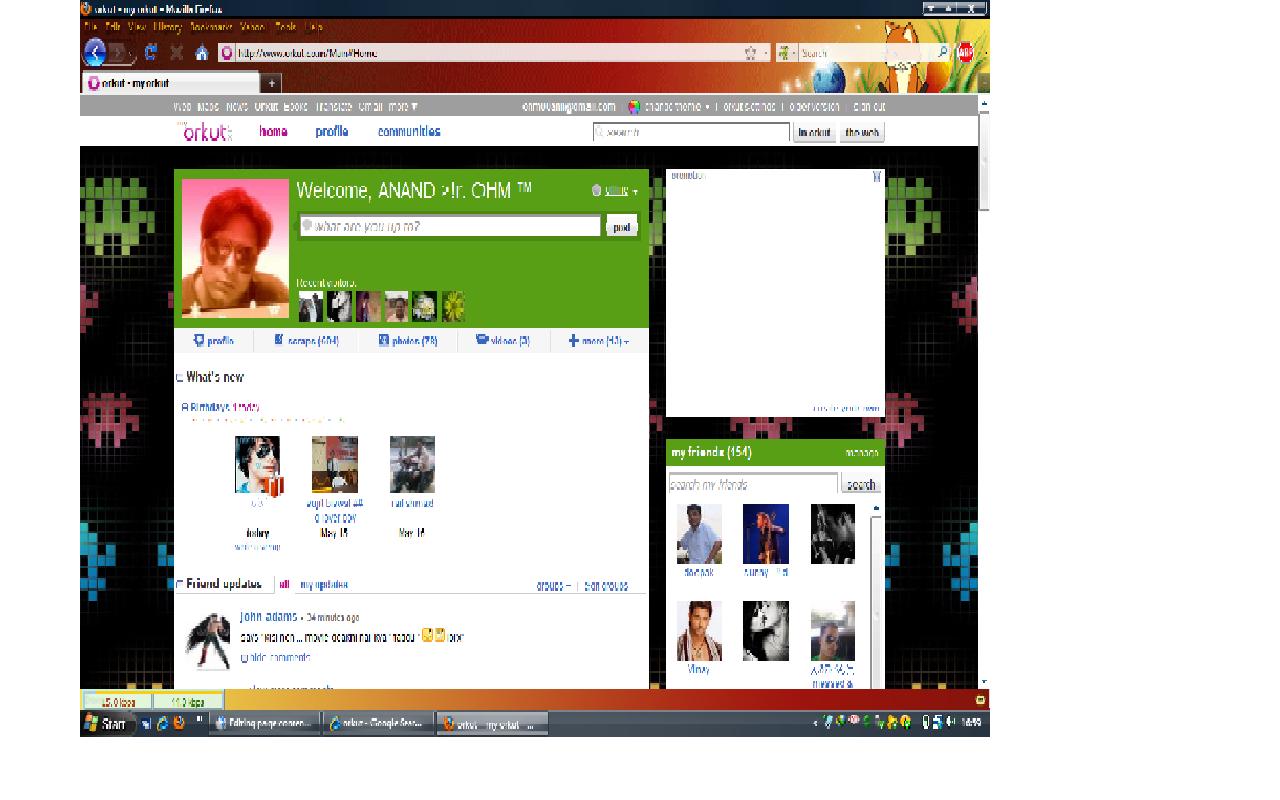
- Show a cool STAR in your scraps:-Just write "& # 9 7 3 3″ without spaces and quotes in your orkut scarp writing text for testing
- Unlimited pictures in orkut album By default an orkut user can upload only 12 pictures in orkut album. Sometimes, we have a lot of pictures to show in our orkut album but due to this restriction on number of picture uploads we could not show all we want to show in our orkut album. But now you can show unlimited number of pictures and photos using the new rss feed feature in orkut.
- Sending a blank or invisible scrap:-
Open your friend’s scrapbook and the write anyone you wanted from the list given below:
[i], [u], [b], [i][u], [i][b], [u][i], [u][b], [u][i][b], [i][u][b], [i][u][b][i]
Now press ‘postscrap’ tab.
- Accessing orkut from the place where it has been banned:-You can use proxies like http://www.proxut.com and http://www.orkutlive.info/ to access orkut.
- Adding images to orkut scraps:-
You can send images to your friend through scrap. But the condition is that urls of those images should have .jpg, .gif, .png or .bmp in their ending.
for example, Copy and paste "http://www.desiclub.com/bollywood/photo_album/photoalbums/aamir_khan/aamir3.jpg” in scrapbook and then press ‘postscrap’. Now you will see the images as a scrap in your scrapbook
- Hiding your visits on the other’s profiles:
1) Go to ‘Setting’.
2) Click on ‘privacy’ tab and select hide profile visit.
- See large display pic of your friend in your scrapbook:-
Copy and paste this code "javascript :document.body.innerHTML=document.body.innerHTML.replace(/small/g,”medium”);void(0)” in the address bar .
Enjoy these cool orkut tips and tricks, will be back with many more.




